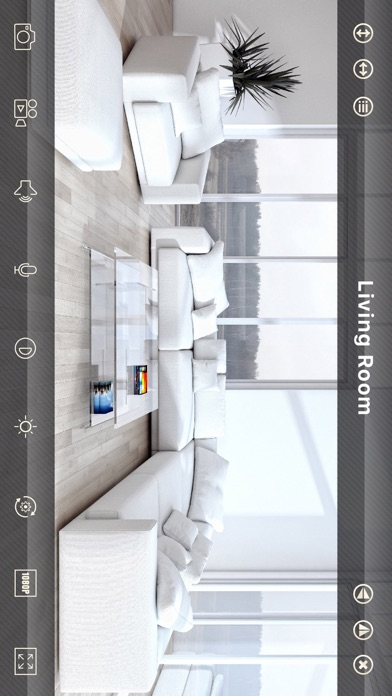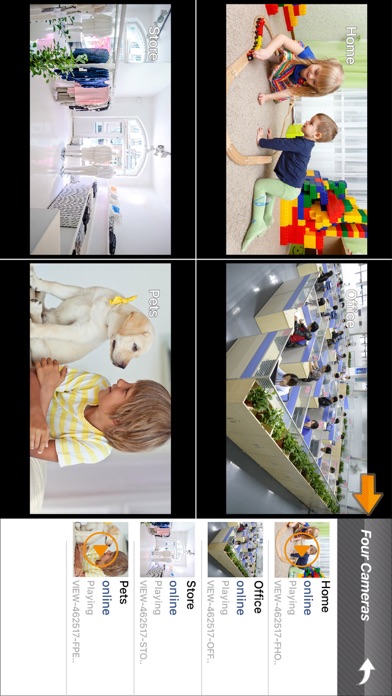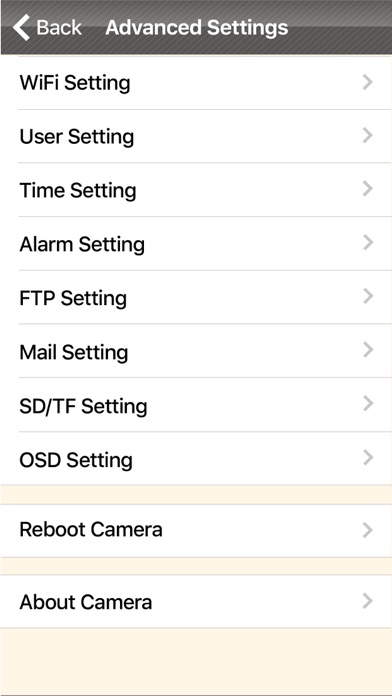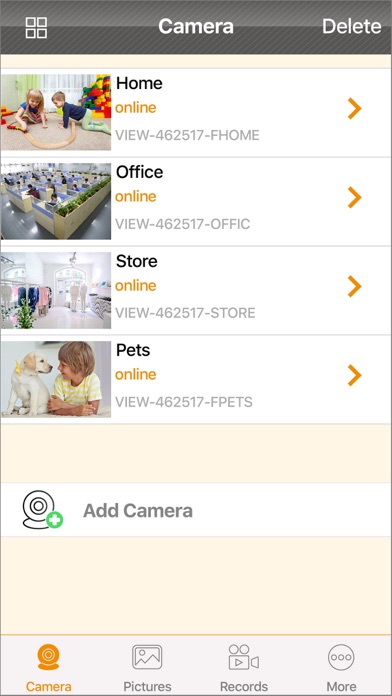
send link to app
Faleemi app for iPhone and iPad
4.4 (
1744 ratings )
Photo & Video
Developer: Faleemi Technologies Ltd.
Free
Current version: 1.3.31, last update: 4 years agoFirst release : 07 Nov 2016
App size: 102.57 Mb
At Faleemi, we make products that are beautiful, thoughtful and easy use. The newly Faleemi App is no exception. It is used to view live HD video from your Faleemi IP Cameras on your iPhone or iPad.
Faleemi App enables you to live view your home, your pets or your office from anywhere in the world for peace of mind. Simply scan the QR code on the camera and enter the password to start viewing your cameras. It’s smarter remote video monitoring with the ability to record video to your handheld devices with a simple tap on your screen. Faleemi makes your world smarter and safer.
Pros and cons of Faleemi app for iPhone and iPad
Faleemi app good for
Love the camera i can see my dogs and my front door backdoor and garage door all in one camera when rotating can talk to them when I need to will buy more and recommend to someone
Very easy to set up, great picture quality, set up on my wife’s phone in minutes with no issues would highly recommend.
It really does its job and is pretty user friendly. The one big knock it gets is it is phenomenally hard to get set up/connect to network. You only have a couple minutes to connect before you have to factory reset and try again. Also, if your WiFi name has any special character in it, the app will just keep force quitting. I changed the network name to all letters and it finally connected. However, once that big mess is over, it stays connected and is very easy to use. Once connected, I can unplug and move it anywhere in my apartment and it will reconnect no problem. There are great options such as the email/alarm setting, so if it detects motion it emails me a picture of what triggered it (I use it as a nanny cam for my dog). I would probably buy again/another one if the need came.
I was able to set up both my husband and my phone with the camera in 10 minutes. Hope it stays this easy.
Had it up and connected and all Motion settings done in under 15 min.
We setup email alarm notifications but not sure it is working. Need a test button to know it is succeeding at sending an email. This can be a known issue caused by your email provider.
Some bad moments
This is not simple to set up. You have to do the same process over and over and over and over and over…
I set this up at my house move to another house and had to go through the same 30 to 15 minute process. Do not believe the instructions that it is easy, quick, fast. I change nothing in the process and it finally works.
Way too challenging to set up. Kept timing out. Ever got on WiFi. I have other cameras that set up quickly. Sent 2 cameras back.
Camera worked for 2 weeks. Reboot, works for 2 minutes. Reset and it works for 2 minutes. For whatever reason it does not want to reconnect to WiFi again. Worked great but now it’s just crap!
App crashes during setup, after the audio signal is sent from phone to camera.
I’ve tried a few times. I can connect to WiFi but the camera never appears. Just won’t work. I’ve done the reset. And customer service could not help. Will have to return. To bad.
Step 5 of WiFi configuration, press Advanced settings. There is no advanced settings choice under edit camera.
Wired works fine, but no way to set up wireless anything....sigh